Data Center Cleaning Tips

Contaminants in a data center can lead to overheating, corrosion damage, electrical and mechanical failure of disk and tape drives, power supplies and circuit boards. Maintaining a clean data center is critical to its long term success and continued uptime.
The sub-floor air space in your data center is critical to delivering pressurized cool clean air to your IT equipment. It is very important to keep contaminates from becoming airborne and entering the intake air vents of your computer equipment and under floor fire alarm sensors.
If your cooling systems are working properly, your CRAC and CRAH are delivering cool air to the electronic equipment. If the subfloor plenum is dirty, then your cooling system is delivering contaminants directly to the same sensitive electronic equipment. Contaminants that can lead to overheating, corrosion damage, electrical and mechanical failure of disk and tape drives, power supplies and circuit boards. Debris shouldn’t be allowed to accumulate in the sub floor.
General Data Center
Cleaning Tips:
• Clean floor surfaces quarterly or more frequently when possible –
• Clean equipment surfaces quarterly or more frequently when possible –
• Clean sub-floor plenum annually or more frequently when possible –
Note: After new construction or recent renovations, the data center environment will be especially dirty and will require more frequent cleaning
Cleaning Tips for
Onsite Staff:
• Don’t sweep, this only makes dirt particles airborne and will push them into
the floor panel cracks and through cable cutouts.
• Use a dry mop or vacuum to pick up dirt particles on the floor and subfloor surface.
• If a mop is used, make sure it is a data center dedicated mop, otherwise you risk bringing in outside contaminants every time it is used.
• Make sure that the vacuum being used has a HEPA filtering system.
• If cleaning chemicals are used, make sure that they are approved for use in a data center.
• Wiping down the tops of racks and the insides of cabinets is best accomplished with lightly damp clean disposable cloths. Note: After new construction or recent renovations, the data center environment will be especially dirty and will require more frequent cleaning.
Tips on Using an
Outside Cleaning Service:
• Check references on the cleaning company that you are considering. Call other
sites they have worked in; be sure they have experience cleaning in a mission
critical data center environment and there were no issues.
• Require the employees working at your site to have background checks prior to starting the job.
• Everyone must be made aware of the critical nature of the work being preformed. This should be documented and handed out to all who work in this environment.
• Ask for a detailed scope of the work, you can add or subtract steps as needed. A good add-on would be checking for unused power cables and air dams blocking airflow. You can have them take pictures with grid location enabling your staff to address these issues after the cleaning is complete.
• Be sure the cleaning crew does not remove too many floor tiles at one time. Inform them how many and which floor tiles can be removed from each section of the data center. Make sure to explain the consequences if they remove too many floor tiles and how this could lower static pressure and cause overheating in other areas of your data center.
• Look for signs of a black dusty coating on the sub floor, this is a sign you have A/C belts which are worn or out of alignment.
• Require and check that all vacuum cleaners are in good working condition and have a good HEPA filtering system to keep air born contaminants out of the environment.
• Make sure that the cleaning crew empties the vacuum cleaners and other equipment outside the data center.
• Provide maintenance outlets for them to use, be sure they are instructed not to plug any equipment into server outlets inside cabinets.
• If you have floor tiles wrapped in galvanized steel, be sure to check for any zinc whiskers, these can cause serious problems with your equipment if they become airborne. This is something you may want your in-house staff to be checking on. Zinc whiskers consist of a conductive material, and if they become air born and get into the intake vents of sensitive computer equipment they can short out electrical components.
• Frequently check on the janitorial services work-in-progress.
Another option for data center cleaning is to use your in-house staff. This is the route I chose at my sites. My staff was much more familiar with the critical nature of the environment and in my opinion posed a lesser risk.
Remember, in addition to implementing a cleaning program designed to minimize contaminants in the date center, seal all raised floor cable cutouts with brushed grommets like Air-Guard cable seals to eliminate airflow bypass and limit contaminant migration into the air handlers and electrical equipment.
Cleaning your under floor environment is a necessary maintenance practice and will contribute to overall uptime in your data center.
Article by Ken Koty